
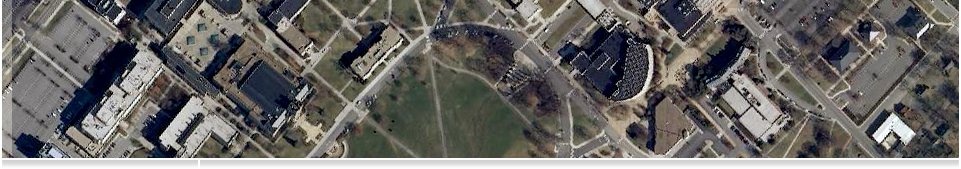
Instructions for Use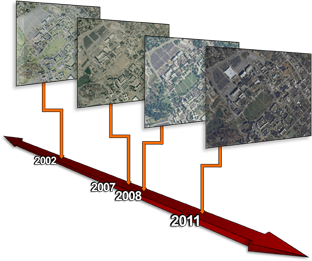
Data published through this site may be used directly in GIS clients such as ArcGIS Desktop, or embedded in Web Mapping Applications via APIs such as ESRI's ArcGIS API for JavaScript. To create a stored connection to this server that can be used in ArcMap, do the following:
For web mapping applications, use the REST endpoint instead. Each map service on this server is accessible via a URL of the form http://garden.gis.vt.edu/arcgis/services/<folder name>/<service_name>/MapServer Thus, the Web Mercator version of the MostRecentImagery service would be referenced as follows: http://garden.gis.vt.edu/arcgis/rest/services/MostRecentImagery/MostRecentImagery_WGS/MapServer As an example, if you were developing a web application using the ArcGIS API for JavaScript, you might add the above layer using the following reference:
See http://resources.arcgis.com/content/arcgisserver/web-apis for more information on embedding published map services from this system into ArcGIS Web API applications. |
|
|
Enterprise GIS
Andrews Information Systems Building 1700 Pratt Drive (0214) Blacksburg, VA 24061 Email the EGIS or call us at (540) 231-2178 |
Designed by Program Webmaster
Virginia Tech GIS